In this module we go through all the relevant settings and connections you will need to set up in your GiveEasy account.
Lessons
In this lesson we take you through how to set your charity details such as your logo, organisation description, website industry and notification preferences.
In this lesson we take you through where to find your bank details in the GiveEasy platform as well as how to update / change these securely.
Learn how to add new users or delete a user who is no longer with your organisation.
In this lesson we take you through how to connect your PayPal account to your GiveEasy account.
Learn how to set up your Facebook tracking with the GiveEasy platform so you can set up a Facebook re-marketing campaigns as well as get detailed reports on the success of your campaign and see which ads are driving people to donate.
In this lesson we cover how to make your GiveEasy donation pages look like they are a part of your organisation's domain by setting up a CNAME record.
With GiveEasy you have the ability to set and change your charity logo and donation page favicon. In this lesson we take you through how to set and change your logo or favicon.