All donation pages with GiveEasy come with a default thank you page and receipt. However, you can create your own thank you pages by following the below steps:
- 1Log in to the GiveEasy platform and navigate to My Thank You Pages > Manage Thank You Pages
- 2Click the “Create New Page” button

- 3Enter the name you want to call your new thank you page and click create

- 4You will then be taken through to the thank you page editor where you can then edit your thank you page content by clicking the pen icon in the top left hand corner and then editing the page just like you would edit the copy / text block in the donation page (How To Edit Your Donation Page Copy).